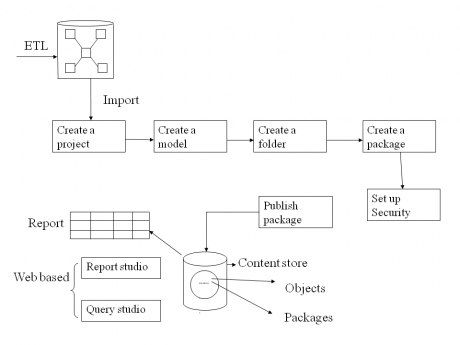
Learn Cognos by Tekslate - Fastest growing sector in the industry. Explore Cognos Training Online and course is aligned with industry needs & developed by industry veterans. Tekslate will turn you into Cognos Expert.
Start the following services to work with cognos IBM cognos Start![]() run
run![]() services.Msc
services.Msc![]() ok Start
ok Start![]() programs
programs![]() IBM cognos 10
IBM cognos 10![]() IBM cognos framework manager
IBM cognos framework manager![]() select create a name project
select create a name project![]() project name
project name ![]() location
location![]() ok
ok![]() English
English![]() select data sources
select data sources![]() next
next![]() go to
go to![]() table’s
table’s![]() next
next![]() select
select![]() use primary as foreign key ( to import the tables with relations)
use primary as foreign key ( to import the tables with relations)![]() click on import
click on import![]() finish
finish
From project viewer panel, select packages, right click, select create, select package, name, next, select all the required objects from the model![]() next
next![]() select including function sets
select including function sets![]() finish
finish![]() yes
yes![]() next
next![]() add users
add users![]() next
next![]() publish
publish![]() finish.
finish.
http:/localhost /cognos10
For indepth understanding Cognos Training click on
You liked the article?
Like: 0
Vote for difficulty
Current difficulty (Avg): Medium

TekSlate is the best online training provider in delivering world-class IT skills to individuals and corporates from all parts of the globe. We are proven experts in accumulating every need of an IT skills upgrade aspirant and have delivered excellent services. We aim to bring you all the essentials to learn and master new technologies in the market with our articles, blogs, and videos. Build your career success with us, enhancing most in-demand skills in the market.