1 . Return to the Administration Tool, which should still be open.
2. Select File > Open > Online to open the repository in online mode. You use online mode to view and modify a repository while it is loaded into the Oracle BI Server. The Oracle BI Server must be running to open a repository in online mode.
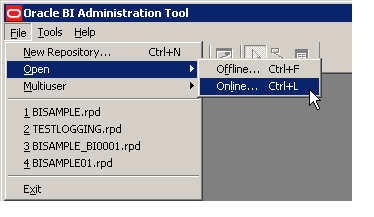
These core tutorials will help you to learn the fundamentals of OBIEE 11g. For an in-depth understanding and practical experience, explore "OBIEE 11g Training".
3 . Enter BISAMPLE1 as the repository password and enter your administrative user name and password.
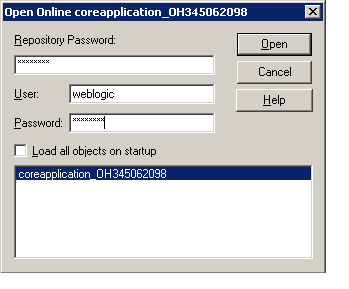
4 . Click Open to open the repository in online mode.
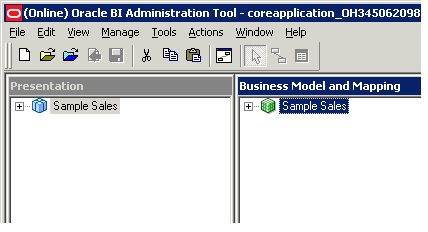
5 . Select Manage > Identity to open Identity Manager.
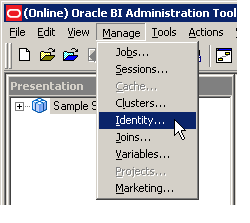
6 . In the left pane, select BI Repository.
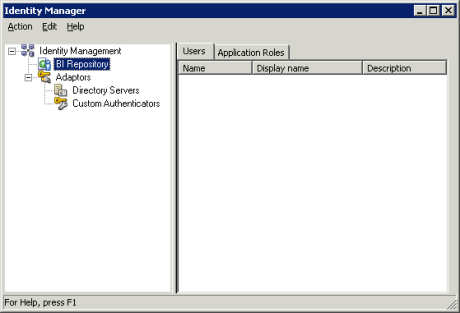
7 . Select Action > Set Online User Filter.
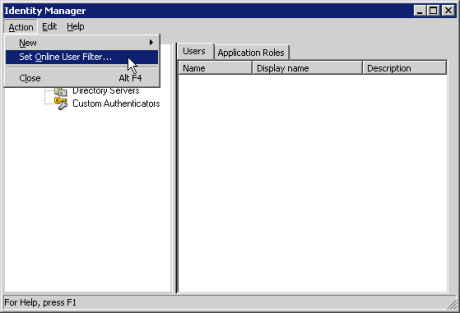
8 . Enter an asterisk and click OK to fetch users from the identity store.
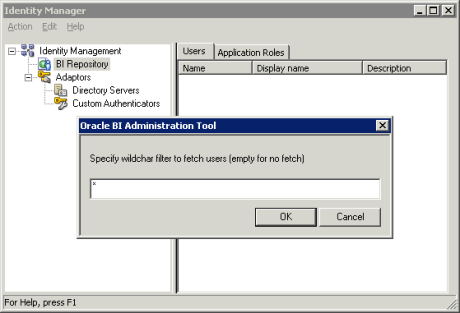
9 . In the right pane, double-click your administrative user to open the User dialog box. In this example the administrative user is weblogic.
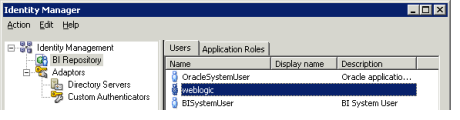
10 . In the User dialog box, on the User tab, set Logging level to 2.

11 . Click OK to open the Check Out Objects dialog box.
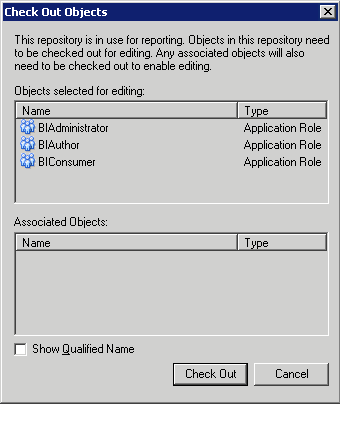
12 . In the Check Out Objects dialog box, click Check Out. When you are working in a repository open in online mode, you are prompted to check out objects when you attempt to perform various operations.
13. Select Action > Close to close Identity Manager.
14. Select File > Check-In Changes. Alternatively, you can click the Check-In Changes icon on the toolbar.

15 . Save the repository. There is no need to check consistency.

16 . Select File > Copy As to save a copy of the online repository with the security changes.
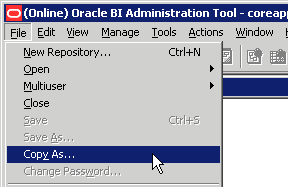
17 . In the Save Copy As dialog box, save the file as BISAMPLE.rpd, replacing the existing BISAMPLE repository.

18 . Click Yes when asked if you want to replace the existing BISAMPLE repository. This will create a new BISAMPLE repository with query logging set for the weblogic user.

19 . Select File > Close to close the repository.

20 . Click OK when you receive the following message: "In order for your online changes to take effect, you will have to manually restart each nonmaster Oracle BI Server instance in the cluster."

21 . Leave the Administration Tool open.
You liked the article?
Like: 0
Vote for difficulty
Current difficulty (Avg): Medium

TekSlate is the best online training provider in delivering world-class IT skills to individuals and corporates from all parts of the globe. We are proven experts in accumulating every need of an IT skills upgrade aspirant and have delivered excellent services. We aim to bring you all the essentials to learn and master new technologies in the market with our articles, blogs, and videos. Build your career success with us, enhancing most in-demand skills in the market.