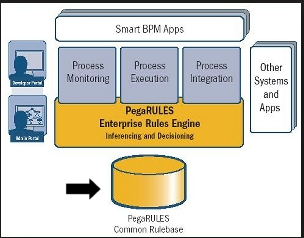Pega Rules Database

PegaRULES Database – Definition
The database that contains the rules — all the instances of concrete classes derived from the Rule- base class — is known as the PegaRULES database. This database is also sometimes identified as the rulebase, but it contains more than rules.
Classes that are mapped to the PegaRULES database are known as internal classes. Concrete classes that correspond to rows of an external database are known as external classes.
In contrast to the persistent instances of rules and other objects in the PegaRULES database, instances on a user clipboard are temporary. When a user logs off, the system deletes the user's clipboard.
If the system saves an instance from the clipboard into the PegaRULES database, the saved copy remains after the user who created it logs off, and is available to other users. Thus, the PegaRULES database contains the persistent objects of Process Commander.
Through the database table and database data instances, Process Commander developers working with database administrators determine which classes of objects are stored into which database tables.
Although the PegaRULES database is sometimes called a rulebase, don't confuse the word rulebase — a physical collection of rules and other objects in a relational database — with the Rule- base class, an abstract class that has no instances.
Working with the PegaRULES database:
-The PegaRULES database, as initially installed, consists of about 100 tables that hold all the rules, data instances, work items, history, and other concrete objects from internal classes of your Process Commander system. Views, indexes and stored procedures support performance and other processing requirements.
-By definition, external classes correspond to tables in other databases. These tables are not part of the PegaRULES database.
-A database administrator can modify and evolve the PegaRULES database to meet policy, security, performance, and reporting requirements.
-When initially installed, V6.2SP2 contains around 100 database table (Data-Admin-DB-Table) data instances, linked to about 105 database tables and 7 views in the PegaRULES database.
-For example, the database table instance named Data-Admin-Operator-ID is linked to the pr_operators relational table. The database table instance named Data-Admin- references a different relational table pr_data, a catch-all table that contains rows for instances of concrete classes derived from Data- that are not contained in other tables.
-This table lists the PegaRULES database tables and an example of a concrete class that maps to that table. No classes are initially mapped to the pr_other table, the default catch-all table for instances of classes not explicitly mapped.
Learn Pega by Tekslate - Fastest growing sector in the industry. Explore Online Pega Training and course is aligned with industry needs & developed by industry veterans. Tekslate will turn you into Pega Expert.
How to detect lengthy PegaRULES database operations (PEGA0002, PEGA0003, PEGA0005, PEGA0042 alerts)
Process Commander adds a line to the alert log when the PegaRULES database takes an unusually long time to respond to a request from the server. The message has one of these formats, with additional details about the date, time, and requestor:
PEGA0002 Database commit operation has exceeded a threshold setting. PEGA0003 Database rollback operation has exceeded a threshold setting. PEGA0005 Database query operation has exceeded a threshold setting. PEGA0042 Packaging of database query has exceeded operation time threshold (ms)
For your own requestor session, a count of database requests that take longer than a fixed threshold value appears in the Requestor Summary section of the Details display of the Performance tool,
By default, the threshold value is set to 500 milliseconds. Through an entry in the prconfig.xml file or Dynamic System Setting, you can choose a larger or smaller threshold, or disable this feature.
In a development environment, such monitoring allows you to identify and isolate those database requests that are complex or place heavy demands on the database. Such requests may affect overall system response and may indicate areas of the database or of the application that need attention.
A PEGA0005 alert may arise from various sources, such as the list view reports, summary view reports, and the RDB-Browse method operating on an external database.
For indepth understanding of Pega click on
You liked the article?
Like : 0
Vote for difficulty
Current difficulty (Avg): Medium
Recommended Courses
1/8
About Author

Name
TekSlate is the best online training provider in delivering world-class IT skills to individuals and corporates from all parts of the globe. We are proven experts in accumulating every need of an IT skills upgrade aspirant and have delivered excellent services. We aim to bring you all the essentials to learn and master new technologies in the market with our articles, blogs, and videos. Build your career success with us, enhancing most in-demand skills in the market.
Stay Updated
Get stories of change makers and innovators from the startup ecosystem in your inbox