Welcome to Microsoft Azure Tutorial. The intent of these tutorials is to provide good understanding of Microsoft Azure. In addition to these tutorials, we will also cover common issues, Interview questions and How To’s of MongoDB.
Microsoft Azure ExpressRoute provides a high-performance, private, and secure connection between your IT environment and Microsoft Azure and Office 365. These cloud services are offered through all 18 Equinix IBX data centers worldwide where Express Route is available. ExpressRoute offers greater privacy and security than typical cloud connections; and enables any enterprise to build hybrid cloud environments with greater network control and reliability.
Microsoft Azure is Microsoft's application platform for the public cloud. The goal of this article is to give you a foundation for understanding the fundamentals of Azure, even if you don't know anything about cloud computing.
Management Portal: This provides access to Cloud Service or hosted service and management tasks. It also provides at-a-glance status information about the overall health of your deployments and accounts.
Compute
Windows Azure provides four options – Virtual Machine, Web Sites, Cloud Service and Mobile Service; for creating and executing the applications. Each of them can be used separately or along with others.
Data Service Data Service can be divided into two parts:
Windows Azure provides three options – SQL Database, Tables and Blobs; for creating, querying and managing database for the applications. Each option addresses a different need; SQL Database for relational storage, Tables for fast access to potentially large amounts of simple typed data, and Blobs for unstructured binary storage.
All these three options can be accessed either by Windows Azure applications or by applications running elsewhere, such as your on-premises data-center, your laptop, or your phone.
Windows Azure provides two options – SQL Reporting and HD Insight (Hadoop); for analyzing data and provides report. SQL Reporting is a subset of the reporting services included with SQL Server and allows you to build reporting into applications running on Windows Azure or on premises. The reports can be created in various formats like HTML, XML, PDF, Excel etc.
HDInsight is the name of the Windows Azure's Apache Hadoop-based service. HDInsight store data on the cluster and distribute it across multiple VMs. It also spreads the logic of a MapReduce job across those VMs.
| Interested in mastering Microsoft Azure Training? Enroll now for a FREE demo on Microsoft Azure Training. |
Windows Azure provides two options – Virtual Network and Traffic Manager; for managing network traffic for the applications. Windows Azure Virtual Network is used to connect your own on-premises local network to a defined set of Windows Azure VMs. When your Windows Azure application is running in multiple datacenters, Windows Azure Traffic Manager is used to route requests from users intelligently across instances of the application.
App Services
This can be divided into five parts – Identity, Performance, Messaging, Workflow Manager and Media Services.
Identity
Windows Azure Active Directory stores information about users and the organizations they belong to. It lets users log in and then supplies them with tokens they can present to applications to prove their identity. It also allows synchronizing user information with Windows Server Active Directory running on premises in your local network.
Performance
Windows Azure provides two options – in-memory Caching and Content Delivery Network (CDN); for caching frequently accessed data and improves your application performance. CDN is used to cache blob data that will be accessed fast by users around the world.
Messaging
Windows Azure provides two options – Queues and Service Bus; for handling complex interactions between two applications.
In Queue approach, one application places a message in a queue, and that message is eventually read by another application. If your application needs just this straightforward service, Windows Azure Queues might be the best choice.
Service Bus allows your applications to exchange data anywhere; whether your application is running in the cloud, in your data center, on a mobile device, or somewhere else. Moreover, Service Bus provides both queues (one-to-one) and publish-and-subscribe (one-to-many) mechanisms.
Workflow Manager
It provides the capability to host workflows in a high scale, high density, and multi-tenant environment. Workflows is supported by using Microsoft .NET Framework 4.5 and Windows Workflow Foundation (WF45)
Media Services
Windows Azure media service process and serves the various media like video very fast to the client around the world. Video created by using Media Services can be consumed by various client systems, including Windows, Macintosh, HTML5, iOS, Android, Windows Phone, Flash, and Silverlight.
Commerce
Windows Azure Marketplace and Windows Azure Store allows you to find and buy Windows Azure applications and commercial datasets. The difference between these two is that Marketplace is outside of the Windows Azure Management Portal, but the Store can be accessed from the portal.
Development Tools and SDK
Today, you can create, deploy, and manage Windows Azure applications in various programming languages. Microsoft currently provides language-specific SDKs for .NET, Java, PHP, Node.js, Ruby, and Python. There's also a general Windows Azure SDK that supports any language such as C++.
The Windows Azure SDK for .NET includes the Windows Azure Tools for Microsoft Visual Studio, which extends Visual Studio to enable the creation, building, packaging, running, and debugging of scalable web applications and services on Windows Azure.
The first thing to understand is that Azure is not a product name per se, but rather it encompasses a variety of services that form a platform. The services that have been announced so far include the following:
1) Windows Azure is a service that allows you to deploy code on Microsoft's servers. This code has access to local storage resources (blobs, queues, and tables).
2) SQL Azure is a cloud-located database offering. While it uses T-SQL like SQL Server, it is not a full SQL Server instance (for example, not all of the SQL Server built-in stored procedures are available). It can integrate with SQL Server, though.
3) Azure AppFabric is a service bus that allows applications within your LAN to communicate with Azure clouds; it handles things like authentication, security, etc.
4) "Dallas" is a marketplace for applications and services deployed on Windows Azure.
| Check out the top Microsoft Azure Interview Questions now! |
Microsoft patterns & practices has published the book Cloud Design Patterns which is available both on MSDN and in PDF download. There is also a large format poster available which lists all the patterns.
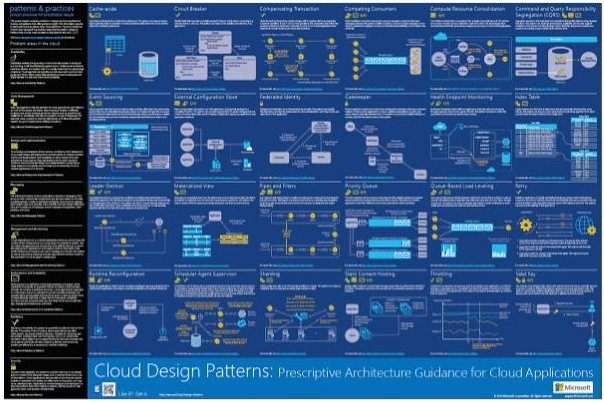
Microsoft publishes a set of high level architecture blueprints showing how to build specific types of systems using Microsoft products.
Each blueprint includes a
The Blueprints use the Cloud and Enterprise Symbol Set.

The 3D versions of the Microsoft Architecture Blueprints were initially created in a non-Microsoft tool. A new Visio 2013 (and later) template shipped on Aug 5, 2015 as part of a Microsoft Architecture certification course distributed on EDX.ORG.
The template is also available outside the course.
Email us at CnESymbols@microsoft.com for specific questions not answered by the training materials or to give feedback. Usability is one of the primary goals of the template so let us know what's good and what gets in the way.
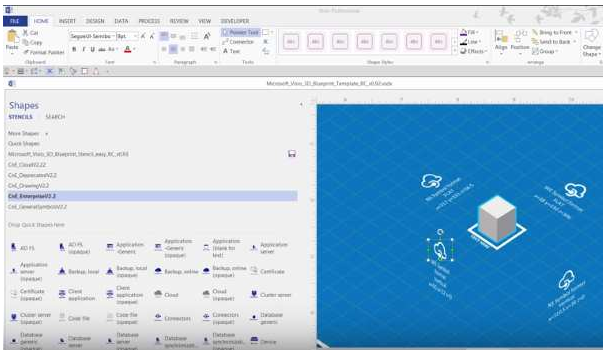
You liked the article?
Like: 0
Vote for difficulty
Current difficulty (Avg): Medium

TekSlate is the best online training provider in delivering world-class IT skills to individuals and corporates from all parts of the globe. We are proven experts in accumulating every need of an IT skills upgrade aspirant and have delivered excellent services. We aim to bring you all the essentials to learn and master new technologies in the market with our articles, blogs, and videos. Build your career success with us, enhancing most in-demand skills in the market.