Welcome to SAP Business Warehouse Tutorials. The objective of these tutorials is to provide an in-depth understanding of SAP Business Warehouse. In addition to free SAP Business Warehouse Tutorials, we will cover common interview questions, issues, and how-to’s of SAP Business Warehouse.
SAP BW Tutorial - Table of Contents |
SAP NetWeaver Business Warehouse (SAP NetWeaver BW) or also called SAP BW in short, is the name of the Business Intelligence, analytical, reporting, and Data Warehousing solution produced by SAP.
Serving as a powerful Enterprise Data Warehouse application platform BW provides flexible reporting and analysis tools. It is a packaged, comprehensive business intelligence product centred around a data warehouse that is optimized for (but not limited to) the R/3 environment from SAP.
Online Analytical Processing (OLAP) technologies enable you to perform flexible analyses from a variety of business perspectives. It is based on a multi-dimensional data model that is achieved using relational database tables.
An application example of the OLAP is the SAP Business Warehouse System. A Business Warehouse System is configured so that large quantities of historical and operative data can be formatted with acceptable response times. It comes as a valuable tool for developing data warehouses that accurately and effectively assist in critical business decision-making. It facilitates easy-to-use and high-performance extraction, transfer, transformation, and loading of data from a variety of data sources, including such comprehensive business management systems as SAP R/3.
SAP BW now plays a central role in nearly every solution brought in the market by SAP. It facilitates forecasting and strategic analysis on the basis of accumulated historical data and helped in delivering better customer service with optimized business operations and improved corporate performance.
| If you want to enrich your career and become a professional in SAP BW, then visit Tekslate - a global online training platform: "SAP BW Training" This course will help you to achieve excellence in this domain |
Business evaluation objects (customers. sales revenues) are known in BW as Info Objects. They are divided into characteristics, key figures, units, and time characteristics.
Info Objects are the smallest information units in BW. They structure the information needed to create data targets. InfoObjects with attributes or texts can be either a pure data-target or an Info Provider (if it is being reported).
Following are the steps to install Business Content Info Objects:
-Go to transaction RSA1. Click on the button “Business Content” on the left side frame. You will able to see the following screen.

The extreme left frame shows the different types of BC objects like Info Provider, Info Object, and Info Source, etc.




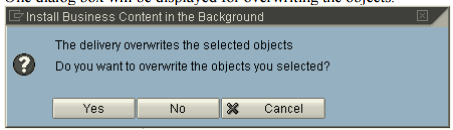
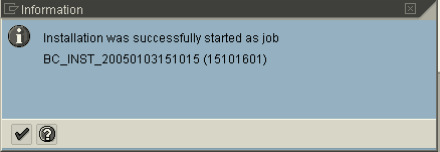

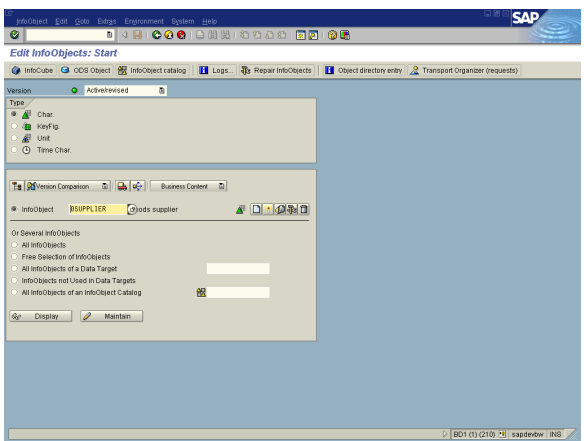
You will be able to see the Info object. Also, the last change on by will be the User Id of the person who installed the BC object. 
| Read these latest SAP BW Interview Questions that help you grab high-paying jobs! |
The following articles an overview of SAP BW architecture and how it connects to SAP Systems and Non SAP Systems. SAP BW provides a business solution for data warehousing and uses SAP technologies. SAP Business Information Warehouse is a three-tier architecture coded by SAP ABAP programming language. SAP BW is connected to ERP SAP Systems and Non SAP systems by ALE and BAPI.
SAP BW architecture consists of three layers

The top layer of the architecture is a reporting tool and it can be a business explorer and any third-party reporting tool. Business Explorer consists of two types of components.
Third-party reporting tools are connected to OLAP Processor by ODBO and OLE DB or OLAP provider.
The middle layer of SAP BW architecture enables administrating the Business Information warehouse system, storing the data, and providing the data as per user request. The middle layer of the BW server contains the following components.
The bottom layer of SAP BW architecture consists source system of the SAP system or any other non-SAP system. If the source system of BW architecture is SAP then the component of plugins to be installed in the source system. This plugin consists of an extractor that contains Abap programs, database tables, and other objects that SAP BW extract the information from the SAP systems.
The middle layer of SAP BW architecture is connected to SAP systems and Non SAP systems by ALE and BAPI.
You liked the article?
Like: 0
Vote for difficulty
Current difficulty (Avg): Medium

TekSlate is the best online training provider in delivering world-class IT skills to individuals and corporates from all parts of the globe. We are proven experts in accumulating every need of an IT skills upgrade aspirant and have delivered excellent services. We aim to bring you all the essentials to learn and master new technologies in the market with our articles, blogs, and videos. Build your career success with us, enhancing most in-demand skills in the market.