Java Virtual Machine

Java Virtual Machine Introduction
The Java Virtual Machine is the cornerstone of the Java platform. It is the component of the technology responsible for its hardware- and operating system-independence, the small size of its compiled code, and its ability to protect users from malicious programs.
The Java Virtual Machine is an abstract computing machine. Like a real computing machine, it has an instruction set and manipulates various memory areas at run time. It is reasonably common to implement a programming language using a virtual machine; the best-known virtual machine may be the P-Code machine of UCSD Pascal.
What is Java Virtual Machine?
A Java virtual machine (JVM), an implementation of the Java Virtual Machine Specification, interprets compiled Java binary code (called bytecode) for a computer's processor (or "hardware platform") so that it can perform a Java program's instructions. Java was designed to allow application programs to be built that could be run on any platform without having to be rewritten or recompiled by the programmer for each separate platform. A Java virtual machine makes this possible because it is aware of the specific instruction lengths and other particularities of the platform.
What do you mean by bytecode in Java?
Is JVM is platform independent?
What is Oracle and Java?
What is Java software for?
The first prototype implementation of the Java Virtual Machine, done at Sun Microsystems, Inc., emulated the Java Virtual Machine instruction set in software hosted by a handheld device that resembled a contemporary Personal Digital Assistant (PDA). Oracle's current implementations emulate the Java Virtual Machine on mobile, desktop and server devices, but the Java Virtual Machine does not assume any particular implementation technology, host hardware, or host operating system. It is not inherently interpreted, but can just as well be implemented by compiling its instruction set to that of a silicon CPU. It may also be implemented in microcode or directly in silicon.
The Java Virtual Machine knows nothing of the Java programming language, only of a particular binary format, the class file format. A class file contains Java Virtual Machine instructions (or bytecodes) and a symbol table, as well as other ancillary information.
For the sake of security, the Java Virtual Machine imposes strong syntactic and structural constraints on the code in a class file. However, any language with functionality that can be expressed in terms of a valid class file can be hosted by the Java Virtual Machine. Attracted by a generally available, machine-independent platform, implementors of other languages can turn to the Java Virtual Machine as a delivery vehicle for their languages.
Architecture of Java Virtual Machine
The JVM specification defines the subsystems and their external behavior. The JVM has the following major subsystems:Class Loader. Responsible for reading Java source code and loading classes into the data areas.
Execution Engine. Responsible for executing instructions from the data areas.The data areas occupy memory that is allocated by the JVM from the underlying OS.
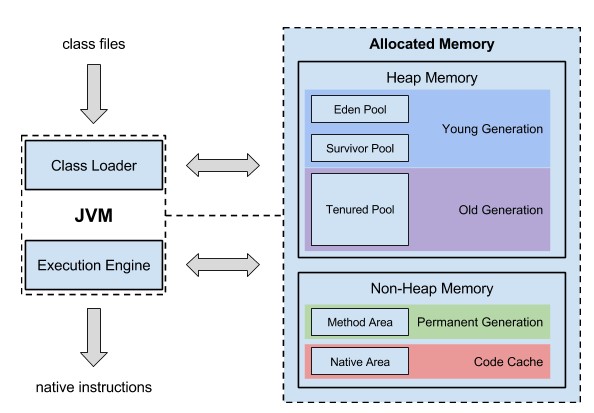
Class Loader
The JVM uses different class loaders organized into the following hierarchy:- The bootstrap class loader is the parent for other class loaders. It loads the core Java libraries and is the only one written in native code.
- The extension class loader is a child of the bootstrap class loader. It loads the extension libraries.
- The system class loader is a child of the extension class loader. It loads the application class files that are found in the classpath.
- A user-defined class loader is a child of the system class loader or another user-defined class loader.
Execution Engine
The execution engine executes commands from the bytecode loaded into the data areas one by one. To make the bytecode commands readable to the machine, the execution engine uses two methods.- Interpretation. The execution engine changes each command to machine language as it is encountered.
- Just-in-time (JIT) compilation. If a method is used frequently, the execution engine compiles it to native code and stores it in the cache. After that, all commands associated with this method are executed directly without interpretation.
Memory Model
The Java memory model is built on the concept of automatic memory management. When an object is no longer referenced by an application, a garbage collector discards it and this frees up memory. This is different from many other programming languages, where you have to manually unload the object from memory. The JVM allocates memory from the underlying OS and separates it into the following areas.- Heap Space. This is a shared memory area used to hold the objects that a garbage collector scans.
- Method Area. This area was previously known as the permanent generationwhere loaded classes were stored. It has recently been removed from the JVM, and classes are now loaded as metadata to native memory of the underlying OS.
- Native Area. This area holds references and variables of primitive types.
Threads
The JVM runs in a single process, but it can execute several threads concurrently, each one running its own method. This is an essential part of Java. An application such as an instant messenger client, runs at least two threads; one that waits for user input and one that checks the server for incoming messages. Another example is a server application that executes requests in different threads: sometimes each request can involve several threads running concurrently. All threads share the memory and other resources available to the JVM process. Each JVM process starts a main thread at the entry point (the main() method). Other threads are started from it and present an independent path of execution. Threads can run in parallel on separate processors, or they can share one processor. The thread scheduler controls how threads take turns executing on a single processor.Performance Optimization
The performance of the JVM depends on how well it is configured to match the functionality of the application. Although memory is automatically managed using garbage collection and memory reallocation processes, you have control over their frequency. In general, the more memory you have available for your application, the less memory management processes are required, which pause your application. If garbage collections are occurring more frequently than you would want, you can start the JVM with more maximum heap size. The longer it takes for a generation of the heap to fill up, the fewer garbage collections occur. To configure the maximum heap size, use the -Xmx option when you start the JVM. By default, the maximum heap size is set to either 1/4th of the physical memory available to the OS, or to 1 GB (whichever is the smallest). If the problem is with memory reallocation, you can set the initial heap size to be the same as the maximum. This means that the JVM will never need to allocate more memory to the heap. However, you will also lose the adaptive memory optimization gained from dynamic heap sizing. The heap will be of fixed size from the moment you start your application. To configure the initial heap size, use the -Xms option when you start the JVM. By default, the initial heap size is set to either 1/64th of the physical memory available to the OS, or to some reasonable minimum that is different for different platforms (whichever is the largest). If you know which garbage collections (minor or major) are causing performance degradation, you can set the ratio between the young and old generations without changing the overall heap size. For applications that create a lot of short-lived objects, increase the size of the young generation (this will leave less memory for the old generation). For applications that operate with a lot of longer surviving objects, increase the size of the old generation (by setting less memory for the young generation). The following ways can be used to control the sizes of the young and old generations.- Specify the ratio between the young and old generation using the -XX:NewRatio option when you start the JVM. For example, to make the old generation five times larger than the young generation, specify -XX:NewRatio=5. By default, the ratio is set to 2 (the old generation occupies ⅔ of the heap, and the young generation occupies ⅓).
- Specify the initial and maximum size of the young generation using the -Xmn option when you start the JVM. The old generation size will be set to whatever memory remains on the heap.
- Specify the initial and maximum size of the young generation separately, using the -XX:NewSize and -XX:MaxNewSize options when you start the JVM. The old generation size will be set to whatever memory remains on the heap.
Performance Monitoring
Whether you are developing or running a Java application, it is important to monitor the performance of the JVM. Configuring the JVM is not a one-time affair, especially if you are dealing with a server running on Java. You have to constantly check the allocation and usage of both heap and non-heap memory, the number of threads that the application creates, and the number of classes that are loaded into memory. These are the core parameters. Using the Anturis Console, you can set up monitoring of the JVM for any hardware component (such as a computer running a Tomcat web server) in your infrastructure by adding the JVM monitor to the component. The JVM monitor can measure the following metrics.- Total memory usage (MB) is the amount of memory that the JVM uses. This metric can affect overall performance of the underlying OS if the JVM consumes all available memory.
- Heap memory usage (MB) is the amount of memory that the JVM allocates for objects used by the running Java application. Unused objects are regularly removed from the heap by the garbage collector. If this metric grows, it can indicate that your application is not removing references for unused objects, or that you need to configure the garbage collector properly.
- Non-Heap memory usage (MB) is the amount of memory allocated for the method area and the code cache. The method area is used to store references to loaded classes. If these references are not removed properly, the permanent generation pool can increase every time the application is redeployed, leading to a non-heap memory leak. It can also indicate a thread-creation leak.
- Total pool memory usage (MB) is all the memory used by the various memory pools allocated by the JVM (that is, the total memory without the code cache area). This can give you an idea of how much memory your application consumes without the JVM overhead.
- Threads (threads) is the number of active threads in the JVM. For example, each request to a Tomcat server is processed in a separate thread, so this metric can give you an idea of the number of requests that are currently being served, and whether it affects the background tasks that are running in threads set to a lower priority.
- Classes (classes) is the number of loaded classes. If your application dynamically creates a lot of classes, this can be a source of a severe memory leak.
JamVM
JamVM is an open-source Java Virtual Machine that aims to support the latest version of the JVM specification, while at the same time being compact and easy to understand. JamVM must be used in conjunction with a Java class-library to make a full Java Runtime Environment. Compatible class-libraries are GNU Classpath or the class-library from OpenJDK.Java Virtual Machine Features
For those interested in the design of virtual machines, JamVM includes a number of optimisations to improve speed and reduce foot-print. A list, in no particular order, is given below.- Execution engine supports many levels of optimisation from basic switched interpreter to inline-threaded interpreter with stack-caching (equivalent performance to a simple JIT).
- Uses native threading (posix threads). Full thread implementation including
Thread.interrupt() - Object references are direct pointers (i.e. no handles)
- Supports class loaders
- Efficient thin locks for fast locking in uncontended cases (the majority of locking) without using spin-locking
- Two word object header to minimise heap overhead (lock word and class pointer)
- Stop-the-world garbage collector, with separate mark/sweep and mark/compact phases to minimise heap fragmentation
- Thread suspension uses signals to reduce suspend latency and improve performance (no suspension checks during normal execution)
- Full object finalisation support within the garbage collector (with finaliser thread)
- Full support for Soft/Weak/Phantom References (with Reference Handler thread)
- Full support for class and class-loader garbage-collection and unloading (including associated shared libraries)
- Garbage collector can run synchronously or asynchronously within its own thread
- String constants within class files are stored in hash table to minimise class data overhead (string constants shared between all classes)
- Supports JNI and dynamic loading for use with standard libraries
- Uses its own lightweight native interface for internal native methods without overhead of JNI
- VM support for invokedynamic (JSR 292)
- VM support for type annotations (JSR 308)
- VM support for lambda expressions (JSR 335)
- VM support for method parameter reflection
- JamVM is written in C, with a small amount of platform dependent assembler, and is easily portable to other architectures.
You liked the article?
Like : 0
Vote for difficulty
Current difficulty (Avg): Medium
Recommended Courses
1/15
About Author

Name
TekSlate is the best online training provider in delivering world-class IT skills to individuals and corporates from all parts of the globe. We are proven experts in accumulating every need of an IT skills upgrade aspirant and have delivered excellent services. We aim to bring you all the essentials to learn and master new technologies in the market with our articles, blogs, and videos. Build your career success with us, enhancing most in-demand skills in the market.
Stay Updated
Get stories of change makers and innovators from the startup ecosystem in your inbox