
To overcome the limitations of sequential file, we use Data set
(That is Transformation jobs are dependent on extraction jobs. And loading jobs are dependent on Transformation jobs ).
Virtual :- Data moving through the link is virtual, (temporary) Persistent :- Data created with Data set is persistent, (permanent) In target file, C: /data/output. DS àpersistent àpermanent
Data set is not a single file, but has multiple files
Schema details and address of data à Structure () table definition C:/data/file. ds
Contains data in Native format C:/IBM/Information Server / Server/data set/ file. Ds
Resides in operating system.
Extraction: 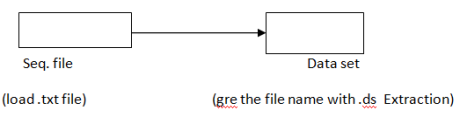
Transformation 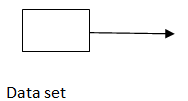 Here are properties Paste the Extraction Target path
Here are properties Paste the Extraction Target path![]() Columns àLoad
Columns àLoad
To view Data set outside the job
Dataset utilities
Tools ![]() Data set Management
Data set Management ![]() Shows the list of files
Shows the list of files ![]() Select the file
Select the file ![]() ok
ok ![]() Data set Management window opens
Data set Management window opens ![]() Here we can view data, copy data, delete data. Data Set version
Here we can view data, copy data, delete data. Data Set version
 Step 1: Select the job properties Symbol
Step 1: Select the job properties Symbol ![]() parameters
parameters ![]() Add Environmental variable
Add Environmental variable ![]() Select APT – WPITE –DS-VERSION –ok
Select APT – WPITE –DS-VERSION –ok![]() Now Compile and Run
Now Compile and Run ![]() While RUN, We can Select the version Data set operators It does not have an operator generally but uses copy operator To see the operators of each stage : Job properties
While RUN, We can Select the version Data set operators It does not have an operator generally but uses copy operator To see the operators of each stage : Job properties ![]() Generated ASH How to flush Data in the Dataset ? File set :- (.fs extension) File set is a file stage, which is used for staging the data when we design jobs.
Generated ASH How to flush Data in the Dataset ? File set :- (.fs extension) File set is a file stage, which is used for staging the data when we design jobs. ![]() Similarities between Dataset and file set
Similarities between Dataset and file set
Differences D.S
F.S
Internal use Data that is created with Dataset can be used only for internal use. That is, .ds format is the only w. r. t Dataset ![]() file set Creation is same as Dataset creations Sequential Stage Target properties
file set Creation is same as Dataset creations Sequential Stage Target properties  Target properties File =? File update mode:
Target properties File =? File update mode:
Create the file, if the target file does not exit Options Clean up on failure = True First line is column name = False Reject mode = Continue Step 1 Select the job properties Symbol ![]() parameters
parameters ![]() Add Environmental variable
Add Environmental variable ![]() Select APT – CLOBER – OUTPUT
Select APT – CLOBER – OUTPUT ![]() Now compile and Full
Now compile and Full ![]() At Run time APT – CLOBER – OUTPUT = False
At Run time APT – CLOBER – OUTPUT = False ![]() Aborts APT – CLOBER – OUTPUT = True
Aborts APT – CLOBER – OUTPUT = True ![]() create file Clean up on failure :- (Works with Append mode) If true = automatically clears partially loaded records, if the job is failed for any restart from the point where it has drooped. Development and Debug Stage Divided into three groups
create file Clean up on failure :- (Works with Append mode) If true = automatically clears partially loaded records, if the job is failed for any restart from the point where it has drooped. Development and Debug Stage Divided into three groups
Row generator It is a development Stage, Which generates Sample data (sys/user defined) And Supports only one output. Column generator It is a development Stage, Which generates columns with Sample data (sys/user defined) And Supports input and output.
![]() Development Stage creates Sample data, Suppose if the Client does not give data, we create the Structure and sample data. Row generator :- (one input)
Development Stage creates Sample data, Suppose if the Client does not give data, we create the Structure and sample data. Row generator :- (one input) ![]() System Generated
System Generated  Right click on Row generator
Right click on Row generator ![]() properties
properties ![]() No. of Records = 100
No. of Records = 100 ![]() okàcolumn
okàcolumn ![]() load
load ![]() Select the file
Select the file ![]() ok
ok ![]() view data User-defined Properties
view data User-defined Properties ![]() No. of Records
No. of Records ![]() columns
columns ![]() load
load ![]() click on Serial fileàEdit column Meta data window opens
click on Serial fileàEdit column Meta data window opens ![]() Generator
Generator ![]() type (cycle / random)
type (cycle / random)
Var char Generator Algorithm = cycle Value = ? (Here values takes n, no. of name) Algorithm = Alphabet String = ? (String data only 1 name, and display each Alphabet ) That is string = abc Output is : a b c Integer
Desired to gain proficiency on DataStage? Explore the blog post on DataStage training to become a pro in DataStage.
Type = Random ![]() limit seed signed Data
limit seed signed Data
Column Generator :- (only 1 input /output)  Column Generator is associated with
Column Generator is associated with
Based on this we can group all Employee into 1 group Right click on column Generator
Properties
With in options
Column method = Explicit
Column to Generator = COMPANEY
Column to Generator = COUNTRY
Click, on output options
Left hold the mouse, and drag it and perform Mapping
Ok View data [Mapping is needed for column Generator, because it has both input and output] User-defined C.G
Properties
Output
Columns
Double click on country
Generator
Algorithm = cycle
Value = IBM
Ok
You liked the article?
Like: 0
Vote for difficulty
Current difficulty (Avg): Medium

TekSlate is the best online training provider in delivering world-class IT skills to individuals and corporates from all parts of the globe. We are proven experts in accumulating every need of an IT skills upgrade aspirant and have delivered excellent services. We aim to bring you all the essentials to learn and master new technologies in the market with our articles, blogs, and videos. Build your career success with us, enhancing most in-demand skills in the market.