Welcome to SAP NetWeaver Tutorials. The objective of these tutorials is to provide an in-depth understanding of SAP NetWeaver. In addition to free SAP NetWeaver Tutorials, we will cover common interview questions, issues, and how-to’s of SAP NetWeaver.
SAP NetWeaver supports several technologies like Microsoft .NET, Oracle Java EE, and IBM Web Sphere for customizations and other extending processes for customers. So the customers can use their current IT infrastructure for using SAP and they don’t need to invest more in IT infrastructure for their SAP implementation. Using NetWeaver and organizations can improve their operational efficiency and can make faster decision-making by accelerated business information access. Smooth end-to-end business and high process quality and efficiency are also some advantages of the NetWeaver Platform.
Netweaver makes possible access to SAP data using simple HTTP protocol or even mobile. This eliminates the need for installing and more importantly training in SAP's client-side software.
The core capabilities of SAP NetWeaver are the integration of people, information, and process.
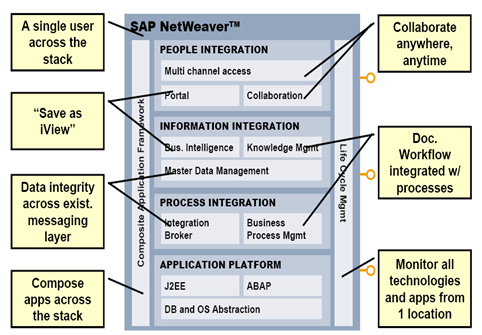
It means you can bring together information from a variety of locations and have it make sense in the context of what your folks do every day!
Examples:
With SAP R/3, SAP ushers in a new generation of enterprise software — from mainframe computing (client-server architecture) to the three-tier architecture of database, application, and user interface.

| Want to acquire industry skills and gain complete knowledge of SAP ABAP? Enrol in Instructor-Led live SAP ABAP Training to get Job Ready! |
Presentation servers contain systems capable of providing a graphical interface.
Application servers include specialized systems with multiple CPUs and a vast amount of RAM.
Database servers contain specialized systems with fast and large hard drives.
Checkout: [ SAP NetWeaver Interview Questions ]
In the three-tier architecture, SAP Gateways make up the middle or application tier. This middle layer is essential for communication between the frontend and the backend. The use of multi-tier architecture to implement a data processing system adds a valuable level of modularity and flexibility to the system by being able to develop and maintain each tier individually. The purpose of this tutorial is to create a Gateway that will extract data from the flight carrier database table, which will be accessed from the Gateway Client. The Gateway will be able to retrieve a list of carriers as well as individual carriers. Let’s get started.



SAP NetWeaver includes a comprehensive set of components, applications, and tools.
It supports platform-independent web services, business applications, and standards-based development, enabling you to leverage existing technology assets for Web-services-oriented solutions.
It enables you to integrate data from across the enterprise and transform it into practical, timely business information to drive sound decision making.
It enables developers to create applications that link business users to SAP software from any environment and through any device.
It ensures cross-system data consistency and helps integrate business processes across the extended value chain.
It helps improve processes, from simple workflows to integrated processes that span applications and organizational boundaries. It includes capabilities for business process management, business rules management, and process integration.
It unifies critical information and applications to give users role-based views that span the enterprise, enabling you to take full advantage of your information resources.
It gives you all the capabilities you need to integrate all automated sensing devices including RFID readers and printers, Bluetooth devices, embedded systems, and barcode devices.
It addresses access and provisioning issues facing a typical enterprise. It creates a new opportunity for integrating business processes and helps you to integrate systems in a heterogeneous IT environment.
It allows you to archive data in a readily accessible format according to regulatory retention rules that you define.
| Checkout our Blog on SAP Fiori Tutorial |
Adaptive Computing Controller: It provides a central point of control for assigning computing resources and optimizing their use.
SAP NetWeaver Composition Environment: It provides a robust environment for the design, deployment, and running of composite applications that comply with a service-oriented architecture.
SAP NetWeaver Developer Studio: It offers a convenient user interface and rich functionality for developing J2EE applications.
SAP NetWeaver Visual Composer: It simplifies the creation of portal content and analytics applications, enabling business analysts to build or customize applications using a visual user interface rather than manual coding.
SAP Solution Manager: It facilitates technical support for distributed systems with a functionality that covers all key aspects of solution deployment, operation, and continuous improvement.
You liked the article?
Like: 0
Vote for difficulty
Current difficulty (Avg): Medium

TekSlate is the best online training provider in delivering world-class IT skills to individuals and corporates from all parts of the globe. We are proven experts in accumulating every need of an IT skills upgrade aspirant and have delivered excellent services. We aim to bring you all the essentials to learn and master new technologies in the market with our articles, blogs, and videos. Build your career success with us, enhancing most in-demand skills in the market.