
It is Controlling the order of execution.
Master Job
Can run multiple jobs with the same name

Trigger
Checking the compilation of job 1, if it is compiled without errors, then job 2 is compiled.
Error handling
This situation arises when Job is Aborted
Notification
When everything is successful, we should get a confirmation mail that it is Successful.
Wait for file
Waits for the file, until it is searched and gets loaded into the source.
Checkpoints
If a job is aborted in between by any chance, check point make sure that the job starts from the point where it has failed.
Parameter Mapping
We cannot use a parameter defined in 1 job to another job, TO do this we use parameter Mapping.
Job sequencing Stages are categorized into 4 groups
New ![]() Select Sequence job
Select Sequence job![]() click on view
click on view ![]() click on palette option
click on palette option ![]() palette opens
palette opens
Designing a Master Job
To run a set of jobs in specific sequence ![]() click view
click view ![]() Repository
Repository ![]() Select Jobs
Select Jobs ![]() Drag and Drop Required jobs.
Drag and Drop Required jobs.
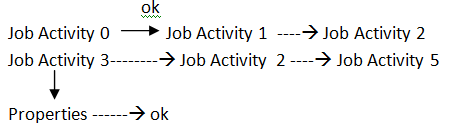
Drag the Job Activity from the palette ![]() Right click
Right click ![]() Browse the job
Browse the job
Job Activity
Supports multiple outputs but only 1 i/p
Trigger

Sequencer
Multiple inputs and multiple outputs
![]() here we are executing Trigger Stage that is job finished with no errors/ Warnings.
here we are executing Trigger Stage that is job finished with no errors/ Warnings.
Error handling
If job aborts, we use Terminator

Master page

Interested in mastering DataStage Training? Enroll now for a FREE demo on DataStage Training.
Exception handling ![]() Notification Activity
Notification Activity ![]() Terminator
Terminator
If Server is failed ![]() Exception handling
Exception handling
Automatically handle Activities that fail ![]() If this is enabled, then only exceptions will perform and continues the job
If this is enabled, then only exceptions will perform and continues the job
Notification Activity
Job finishes – mail has to be delivered
Aborts – mail
Server down – mail
Wait for file Activity
Properties ![]() browse the record file
browse the record file![]() wait for file to appear do not timeout
wait for file to appear do not timeout
Check points
Job properties
Add checkpoints to sequence is restartable on failure
Click on Job Activity
We can see the option![]() Do not check point run
Do not check point run
Parameter Mapping
Jobs ![]() Insert parameter
Insert parameter ![]() Job properties
Job properties ![]() Add parameters
Add parameters
Oracle oracle parameter parameter set
D no deptn Integer
You liked the article?
Like: 2
Vote for difficulty
Current difficulty (Avg): Medium

TekSlate is the best online training provider in delivering world-class IT skills to individuals and corporates from all parts of the globe. We are proven experts in accumulating every need of an IT skills upgrade aspirant and have delivered excellent services. We aim to bring you all the essentials to learn and master new technologies in the market with our articles, blogs, and videos. Build your career success with us, enhancing most in-demand skills in the market.