
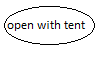
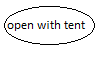
Copy XSLT and paste in to same project [note: name / custom xslt ]
Refresh j developer ![]() o it shows 2 XSLT’s 1. Sample xsl
o it shows 2 XSLT’s 1. Sample xsl
Inclined to build a profession as Oracle SOA Developer?
Then here is the blog post on Oracle SOA Training Online.
Open sample – custom.xsl source delete mapping (if you are already put the mapping)
Ex: ID ![]() cust ID (destination)
cust ID (destination)
(We are manually created in xsd)
Cut mapped ID- cut ID code [note: paste in note pad]

| Sample.xsl | Sample_custom.xsl |
|
|
| < xsl: template name “ “< /xsl : template > | |
|
|
BSR [business service repository]

It will show projects ![]() click on project Take WSDL endpoint URI
click on project Take WSDL endpoint URI
Normal wsdl’s. bat “ “ “ (windows)
Integration wsdl’s
Pips wsdl’s
You liked the article?
Like: 0
Vote for difficulty
Current difficulty (Avg): Medium

TekSlate is the best online training provider in delivering world-class IT skills to individuals and corporates from all parts of the globe. We are proven experts in accumulating every need of an IT skills upgrade aspirant and have delivered excellent services. We aim to bring you all the essentials to learn and master new technologies in the market with our articles, blogs, and videos. Build your career success with us, enhancing most in-demand skills in the market.