IMPORTING DATA INTO A TABLE[FIXED FAXMAT] .Run file c:\BTEQ\Conn.txt; .LOGTABLE Vinayaka.PLOG DATABASE VINAYAKA; .ROUTE MESSAGES WITH ECHO TO FILE C:\Data-log\M Load- fixid.xlog; .BEGIN IMPORT MLOAD TABLES PARTY111; .LAYOUT LAYOUT1; .FIELD I-pid 1 char(3); .FIELD I-PNM 4 char(4); .DML LABEL TAG DML: INSERT INTO PARTY111(Partyid, party name)values(:I-pid,:I-PNM); .IMPORT INFILE C:\Mload\MTEST1.TXT LAYOUT LAYOUT1 Formal Text Apply Tagdml; .END MLOAD; .LOGOFF; Importing data into multiple tables[Vartext format] .Run file c:\BTEQ\Conn.txt; .Log Table vinayaka.mno; Data base vinayaka; .Begin Import mload tables emp10,Dept10; .Layout vinay Layout; .Filler I- Fill CH*Varcher(30); .Filler I- ID*Varcher(30); .Filler I- NM*Varcher(30); .DML Label emp- insert1; Insert into emp10(eid, ename)values(:I-ID,:IANM); .DML Label dept- insert Insert into dept 10(dept id, dept name)values(:I-ID,:I-NM); .Import IN File c:\mload\vinay-vor text. Txt formal vartext ‘,’ Layout vinay layout Apply emp- insert1 where I –fill<h-‘E’ Apply Dept Insert1 where i- filkh=’D’; .ebd mload; .Log OFF; MLOAD-SCD1.Note Pad(7th Script in the project) .RUN FILE C:\BTEQ\conn.Txt; .Log table vinayaka. pLog; .Set DBS To’vinayaka’;/*Declare variable = name*/programming int :=10,che .Begin Import mload Tables &DBS..Party5 Work table &DBS.. W-Party5 Error tables &DBS..E-Party5 &DBS.. U- Party5; .Layout layout1; .Field I-Pid 1 char(1); .Field i-pnm 2 char(5); .Field I-PLOC 7 CHAR(3); .dml label party5 upsert Do INSERT FOR Missing update Rows; Updata&DBS.. PARTY5 Set party loc=:I-PLOC Where party id -:I-PID; Insert into &DBS..Party5(:I-PID,:I-PNM,:I-PLOC,); .Import infile c:\mload\data-Fixed. Txt layout layout1 format text apply party5 – UPSERT; .End mload; .LOS OFF IMPLEMENTING SCO TYPE2 Date mechanism 8th script in the project .Run File c:\BTEQ\Conn.txt; .Log Table vinayaka.mno; Database vinayaka1 .Begin Import mload tables party6’ .Layout vinaya layout; .Field I-ID*Varchar(30); .Field I-NM* Varchar(30); .Field I-LCC* Varchar(30); .Field I-SDT* Varchar(30); .DML Label party6-INSERT; Insert into party6(:I-ID,:I-NM,:I-LOC,:I-SDT,’0001-01-01’); .DML Label party6-UPD; Update party6 set end-DT=:I-SDT Where Party=:I-ID And end=DT=’0001-01-01’; .Import Infile c:\MLoad\Data-Vartext.txt Format vartext’,’ Layout vinay Layout Apply party5-=UPD Apply party6-Insert; .End mload; .Log off; Multi load Error Handling: 1.While execute multi load script Tera data server is Re started? Ans: Along with Tera data Server Multi load script will also be started and it starts from last check point. While execute multiple script client system Restarted we need manually sub script so the transform last check point 2)Why multi load does not support USI, RI, JI Trigger and HI? Ans: Because multi load cannot provide communication between Amps and it’s Runs Amp Independently 3)Why multi load does not support USI And support NUSI? Ans: In NUSI Sub Table store In the same Amp And operation of the AMPS Are Independent, so it supports NUSI 4)How Do you load Multiple File Data into multiple Table using single script? .Run File c:\BTEQ\conn. TXT; .Log Table Vinayak. MNO; Data base vinayaka; .Begin IMPML Mload Tables emp, Depl; .Layout L1; .Field I-ID* Varchar(30); .Field I-NM* Varchar(30); .Lay out L2; .Field I-ID1* Varchar(30); .Field I-NM 1* Varchar(30); .Field I-INC* Varchar(30); .DML Label INS1; Insert INTO emp(eid, ename) Values (:I-ID),:I-NM); .Dml Label INS2: Insert into dept(dept id, deptname)values(:I-ID1,:I-NM1); .Import INFILE C:\MLoad\File1. Txt Formal VartexL ‘,’ Layout L1 Apply INS1; .Impart INFile c:\Mload\File2.txL Formal vartext ‘,’ Lay out L2 Apply INS2; .End Mload; .Log Off; 5)Can we concatenate multiple and load the data’, Ans: No *Multi load script fail error Table existed then how do you restart? Ans: In case of old file to RESTART 1) Do not Drop Error in work table and do not release lock and target tables 2) Simple rectifies the error on the script Run again so that Runs last check point. In case of New file to restart
AQuision those Release m load<Table1>,<Table2>…< Table5> Application Release m load<Table1>,<Table2>…< Table5> in apply Note ![]() This command executable only in BTEP Specified new file in the script Run Freshly TPUMP[TRICIL PUMP(OR) Tera data parallel data PUMP] Features
This command executable only in BTEP Specified new file in the script Run Freshly TPUMP[TRICIL PUMP(OR) Tera data parallel data PUMP] Features
Real time usage
Navigation
Limitations
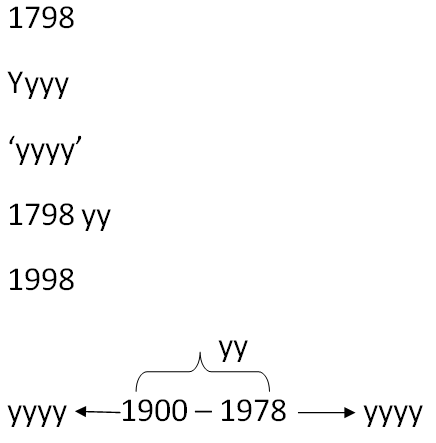
You liked the article?
Like: 0
Vote for difficulty
Current difficulty (Avg): Medium

TekSlate is the best online training provider in delivering world-class IT skills to individuals and corporates from all parts of the globe. We are proven experts in accumulating every need of an IT skills upgrade aspirant and have delivered excellent services. We aim to bring you all the essentials to learn and master new technologies in the market with our articles, blogs, and videos. Build your career success with us, enhancing most in-demand skills in the market.