Continuing from earlier Mediator example, let’s extend our use-case to include Human Workflow. MyDel handles two types of orders: Normal and Express. Normal orders are processed only after order items arrive in the Depot. Depot manager then logs into Workflow and releases the order to be sent for further processing in Order Management system. However, Express orders are directly sent for processing into Order Management system. In this example, we are going to route orders through an Order Router that will route Express and Normal orders to Order Management service and Human Workflow respectively. Depot Manager logs into Workflow system to release order for the goods received in Depot. Released orders will be written to Order Management system.  Deploy the HumanWorkflowExample as specified in the Deployment section. This creates two instances of HumanWorkflowExample. One instance, with EXPRESS order entry, will directly write information to Order Management system where as the other entry creates a workflow that awaits Depot Manager’s approval.
Deploy the HumanWorkflowExample as specified in the Deployment section. This creates two instances of HumanWorkflowExample. One instance, with EXPRESS order entry, will directly write information to Order Management system where as the other entry creates a workflow that awaits Depot Manager’s approval. 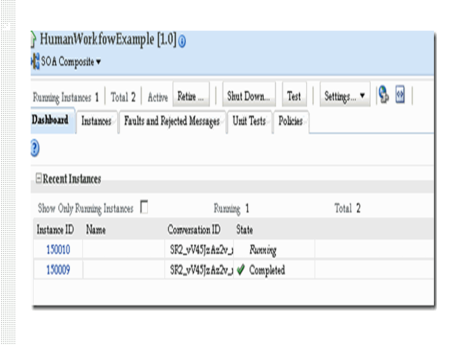 Click on the process Instance ID that is in “Running” stage. Process flow for this specific instance will be shown in a pop up window. We can see the process is waiting for Human Workflow stage.
Click on the process Instance ID that is in “Running” stage. Process flow for this specific instance will be shown in a pop up window. We can see the process is waiting for Human Workflow stage.  Click on the “OrderApprovalTask”. In the above screenshot, its the link on the left side of “Human Workflow Component”. From the next screen, click on “Go To Woklist Application” and login to workflow application. In my case, user name is “weblogic”. We can see an order entry pending for Approval. Click on “Actions” and then “Yes”.
Click on the “OrderApprovalTask”. In the above screenshot, its the link on the left side of “Human Workflow Component”. From the next screen, click on “Go To Woklist Application” and login to workflow application. In my case, user name is “weblogic”. We can see an order entry pending for Approval. Click on “Actions” and then “Yes”. 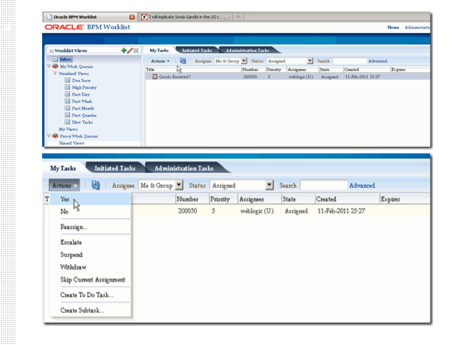 Come back to HumanWorfkflowExample in Enterprise Manager and check that process is now complete.
Come back to HumanWorfkflowExample in Enterprise Manager and check that process is now complete.  Click on completed process instance, in this case 150010, to see process flow. We can see that OrderRouter invoked OrderApprovalProcess when order type is NORMAL. Once approved, OrdreManagementService is invoked through OrderABCS.
Click on completed process instance, in this case 150010, to see process flow. We can see that OrderRouter invoked OrderApprovalProcess when order type is NORMAL. Once approved, OrdreManagementService is invoked through OrderABCS.  We can also see BPEL process flow by clicking on OrderApprovalProcess. Explore Audit Trail and Flow tabs from the next screen.
We can also see BPEL process flow by clicking on OrderApprovalProcess. Explore Audit Trail and Flow tabs from the next screen. 
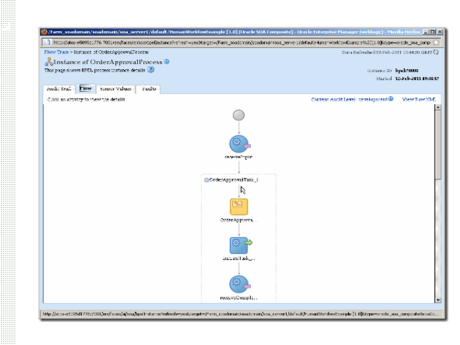 Hope this lesson helped you appreciate Human Workflow features better. I personally prefer BPEL workflow to traditional workflows because of the ease and elegance.
Hope this lesson helped you appreciate Human Workflow features better. I personally prefer BPEL workflow to traditional workflows because of the ease and elegance.
You liked the article?
Like: 0
Vote for difficulty
Current difficulty (Avg): Medium

TekSlate is the best online training provider in delivering world-class IT skills to individuals and corporates from all parts of the globe. We are proven experts in accumulating every need of an IT skills upgrade aspirant and have delivered excellent services. We aim to bring you all the essentials to learn and master new technologies in the market with our articles, blogs, and videos. Build your career success with us, enhancing most in-demand skills in the market.