Data set In this job, Path the path is the file ![]() columns
columns ![]() load
load ![]() (SCD) Oracle enterprise Table name = dim 2 Write method = upset (up date and insert) Upset order = update then insert Compile and Run GO to SQL plus Select * from dim2; TO insert new values
(SCD) Oracle enterprise Table name = dim 2 Write method = upset (up date and insert) Upset order = update then insert Compile and Run GO to SQL plus Select * from dim2; TO insert new values
Insert in to SRC values (444, “Anu”);
Compile and RUN Job (a); Output Skid S no S name Es – date Ee- date ACF ----------------------------------------------------------------------------------------------------------- 1 111 Shilpa Y 2 222 Reruka Y 3 333 Archana Y 4 111 Sumathi Y ![]() 7.5 version SCD 1 and 2 SCD’s are implemented in 7 using change capture and change apply. (SCD 1) Change Capture Capture the changes between before data and After data and generates change code. SCD 1
7.5 version SCD 1 and 2 SCD’s are implemented in 7 using change capture and change apply. (SCD 1) Change Capture Capture the changes between before data and After data and generates change code. SCD 1 ![]() SCD – II :- (7.5 version)
SCD – II :- (7.5 version) 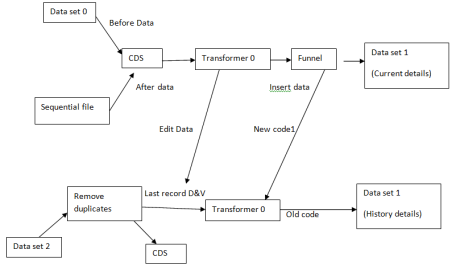 If code =1 ,ten ESS –date = current data EE –date =”9999-12-31” Code =2 ee-dab =current date -1
If code =1 ,ten ESS –date = current data EE –date =”9999-12-31” Code =2 ee-dab =current date -1
Q: Column Generator also generates Sequence number, So why do we use Surrogate key ?
![]() we can pass the values with parameters
we can pass the values with parameters ![]() Can pass the parameter in runtime
Can pass the parameter in runtime ![]() Parameterization is possible
Parameterization is possible
Interested in mastering DataStage Training?Enroll now for FREE demo on DataStage Training.
Column Generator
Q: How can you update parameter values Sol:- APS, Routines Job :- (Source Type = flat file)  Surrogate key Generated output column name = SKID Source Name = C : /Skid. Txt
Surrogate key Generated output column name = SKID Source Name = C : /Skid. Txt![]() Empty file Source Type = flat file
Empty file Source Type = flat file ![]() output
output ![]() DO mapping
DO mapping ![]() Drag SKID to top
Drag SKID to top ![]() Compile and RUN
Compile and RUN ![]() Generate Sequence no. 1 to 14th for 14 records
Generate Sequence no. 1 to 14th for 14 records ![]() When it is RUN for the 2nd time
When it is RUN for the 2nd time ![]() Sequence status from 15, 16 To identify the last highest value
Sequence status from 15, 16 To identify the last highest value  Job :- (Surrogate key Generator) Source Type = Data Sequence
Job :- (Surrogate key Generator) Source Type = Data Sequence ![]() Source name = C :/Skid.txt
Source name = C :/Skid.txt ![]() Empty file name
Empty file name![]() last generated value is stored
last generated value is stored![]() recalls the last generated, it status increment value
recalls the last generated, it status increment value![]() process is auto missedàlast generated value can also be stored in data base Job:- (Source type = Sequence Data base)
process is auto missedàlast generated value can also be stored in data base Job:- (Source type = Sequence Data base)  Source type = data type Sequence Data base type = oracle Oracle server name = oracle Password = tiger Username = Scott Source name = shilpa In SQL plus, create a data base Sequence object
Source type = data type Sequence Data base type = oracle Oracle server name = oracle Password = tiger Username = Scott Source name = shilpa In SQL plus, create a data base Sequence object![]() Create sequence shilpa; Sequence created
Create sequence shilpa; Sequence created![]() Output
Output![]() Do mapping
Do mapping
You liked the article?
Like: 0
Vote for difficulty
Current difficulty (Avg): Medium

TekSlate is the best online training provider in delivering world-class IT skills to individuals and corporates from all parts of the globe. We are proven experts in accumulating every need of an IT skills upgrade aspirant and have delivered excellent services. We aim to bring you all the essentials to learn and master new technologies in the market with our articles, blogs, and videos. Build your career success with us, enhancing most in-demand skills in the market.