WCF Integration with SilverLight

SilverLight WCF Integration
WCF is used to make the communication in the intranet projects and in the internet projects, the Microsoft design ned WCF using distributed technology and using standard based technology
Distributed Technology
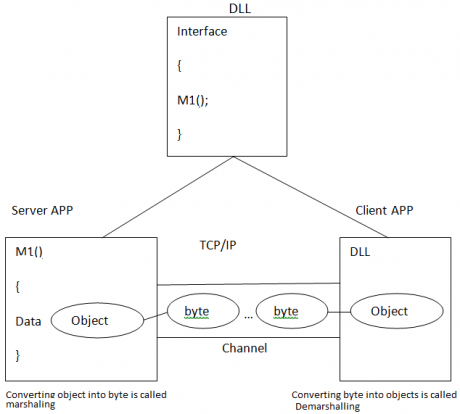
Server

Standard based technology

The Microsoft designed remoting with distributed technology, In the remoting always we have to implement threes different application
- Private assembly
- Server application
- Client application
The private assembly dll file features we have to distribute to the server application and to the client application
The Microsoft designed web services using standard based technology, using web services we can make the communication in the intranet project and in the internet projects.
Web service designed in the special type of proxy machines(middle wares)
The web service implemented persons distributing web URL to the main project, based on web URL we can access web service features in the remote location.
While working with WCF integration in the silver light application, we have to open silverlight application hosting page as asp.net webpage, while opening the project the Microsoft given two different projects in the single application
- Silverlight application
- net application
We have to implement WCF service in the asp.net folder, while adding WCF service in the project automatically getting two files
- I service 1. Cs
- Service 1. SVC.Cs
I service 1.cs : The Microsoft given predefined interface in the iservice 1.cs fiel, we have to declare methods in the interface
Service 1. Svs.cs: the Microsoft given predefined class in the service 1. Svc.cs file, in the predefined class we should have to implement all interface methods.
After implementing the service class methods we have to execute service 1. Svc file, getting service reference, by adding this reference in the intranet projects and in the internet projects we can distribute WCF service features.
Client access policy. Xml: This file is used to grant cross domain features to the WCF service.
The WCF service reference we have to add in the silver light application
Import the WCF namespace
Create instance to the WCF service class
Déclassé the event
Define the event
Call the WCF service method
Example on WCF Integration with SilverLight
Open new silver light application with Asp.net webpage as hosting page.
Add text box and button control in the main page. XAML file
Add WCF service
Go to solution explorer window right click on the asp.net folder select add à click on new item à select WCF service à click on add button
Declaring methods in the iservice interface
Go to iservice 1. Cs file module
[service contract]
Public interface iservice1
{
[operation contract]
String addstr();
[operation contract]
Void dowork();
}
Implementing iservice interface methods in the service class
Go to service 1. SVC.CS file module
Public class service 1: iservice1
{
Public void do work ()
{
}
Public string addstr()
{
Return “from WCF”;
}
To give cross domain features to the WCF service we have to add XML file name with ‘ client accesspolicy. XML’
Adding XML file: Go to solution explorer window right click on the asp.net folder select add à click on new item, select XML file click on add button
Go to XML file module
<? XML version = “1.0” encoding = “utf - 8” ? >
<access – policy>
<cross – domain –access>
<policy>
<allow- from http_request _headers = “*”>
<domain uri = “*”/>
</allow _from>
<grant – to>
<resource include _ subpaths = “true” path = “/” />
</grant – to>
</policy>
</cross _ domain – access>
</access – policy>
Execute service 1. Svc file, getting service rul
As per this application service url is
http: //loathes: 1033/ servicel.svc
You liked the article?
Like : 0
Vote for difficulty
Current difficulty (Avg): Medium
Recommended Courses
1/15
About Author

Name
TekSlate is the best online training provider in delivering world-class IT skills to individuals and corporates from all parts of the globe. We are proven experts in accumulating every need of an IT skills upgrade aspirant and have delivered excellent services. We aim to bring you all the essentials to learn and master new technologies in the market with our articles, blogs, and videos. Build your career success with us, enhancing most in-demand skills in the market.
Stay Updated
Get stories of change makers and innovators from the startup ecosystem in your inbox