Update test2 set PNM=”dum2” where pid= Update principle set principle. Phone= reception. Phone where principal picl=reception pid
Create table new as old with data and statists Create table new as old with no data and statists; Create table new as(select*from old)with data and statists
Note: To load only data from one table to another table go to ”Insert select”
Inclined to build a profession as Teradata Developer? Then here is the blog post on, explore Teradata Training
Ans:
|
Drop |
Delete |
| 1.Drops the objects(it removes the space no structure data available) | 1) Delete only data |
|
2.DML Command Delete are worked like truncate |
| 3.It’s drops any objects | 3.It’s only table and views |
| 4.No rollback | 4.Roll back is there |
|
5.Transcient journal overhead |
|
6.Doesn't support where the condition |
6.Support where condition |
Ans:- Delete all runs faster than normal delete, because below the reason
Ans:-
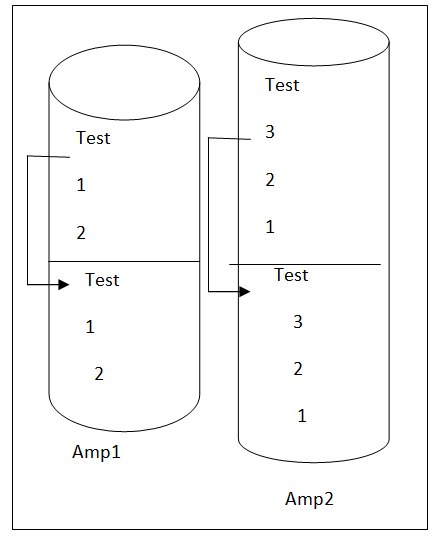
A B
X,y,z
m1,m2 Grant Insert on X to B
Grant select on X to B
Revoke Insert on X to B
Revoke select on X to B
If runs for one database access rights to others, that means if the database having 50 users with different privileges à we can trans for all the 50 users and privileges and other databases. A(DB) B(DB)
100 Tables ![]() 100 Tables
100 Tables ![]() Give my DB to finance;
Give my DB to finance;
50 users------- 50 users

If transactor database access Give A to B
![]() Working with the select statement?
Working with the select statement?
To retrieve the data from the database in the required format, in the required column, we use select statement
Select Columns/* From<Table name>
Where<Condition>or<Sub query>à filters select stat
Group by<columns>or<Expression>or<Numeric’s>
Having<Condition>or<Sub query>à filter group data
Order by<columns>Ascending/descending (or) Numeric’s
You liked the article?
Like: 0
Vote for difficulty
Current difficulty (Avg): Medium

TekSlate is the best online training provider in delivering world-class IT skills to individuals and corporates from all parts of the globe. We are proven experts in accumulating every need of an IT skills upgrade aspirant and have delivered excellent services. We aim to bring you all the essentials to learn and master new technologies in the market with our articles, blogs, and videos. Build your career success with us, enhancing most in-demand skills in the market.