You are going to learn about:
Network Addressing Features…
interoperability with previous WLS versions  Network Channels
Network Channels
Configuring Network Channels Navigate to Environment à Servers à Server_Name à Protocols à Channels. Click on New to create Network Channel  In the Network Channel table, specify the following properties: Name: Protocol
In the Network Channel table, specify the following properties: Name: Protocol  In the Create a new Network Channel page, specify the following properties: Listen Address Listen Port External Listen Address External Listen Port
In the Create a new Network Channel page, specify the following properties: Listen Address Listen Port External Listen Address External Listen Port 
 Using Channels Example 1: Multiple NICs per server
Using Channels Example 1: Multiple NICs per server 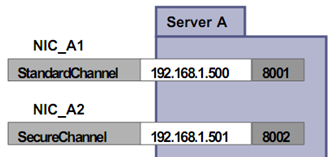
 Using Channels Example 2: Separate Internal and External traffic:
Using Channels Example 2: Separate Internal and External traffic:
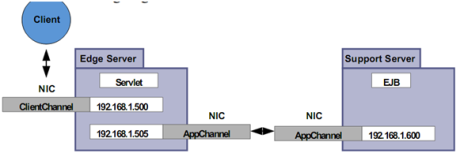 Summary:
Summary:
Check out our Related Courses Weblogic Tutorials Introduction to Clustering Weblogic Oracle Goldengate Training In Dallas Oracle Weblogic Server Installation
You liked the article?
Like: 0
Vote for difficulty
Current difficulty (Avg): Medium

TekSlate is the best online training provider in delivering world-class IT skills to individuals and corporates from all parts of the globe. We are proven experts in accumulating every need of an IT skills upgrade aspirant and have delivered excellent services. We aim to bring you all the essentials to learn and master new technologies in the market with our articles, blogs, and videos. Build your career success with us, enhancing most in-demand skills in the market.