
What is "Business Connectivity Services" A Beginner View
In this article, we will learn what is Business Connectivity Services, take a look at its key features, and some of the common usage scenarios.
What is "Business Connectivity Services" - Provides read/write access to external data within Microsoft SharePoint 2010 - Replaces BDC in the previous version.
Here is a short description of some of the new features - Provides read/write access to external data within Microsoft SharePoint 2010 - Write-back to external systems - In addition to view access to data, BCS allows write-back to external systems, thus providing true external system integration. To enable write-back or data updates, the external system must support the operations and must be modeled appropriately. - Online as well as Offline data access - End-user Ease-of-use and training curve - The end users can access features and data from multiple systems thus limiting the number of systems that need to be learned. Users can focus on a single point of access using familiar UI. - Extensible Provider Model: Provides an extensible model allowing developers to plug-in connectors for a new external system type - Batch and Bulk operation Support - Reads multiple items in a single call, thus reducing roundtrips to the backend and improving performance. - Blobs, Complex types - Blob data support added. Complex types supported using the dot notation. - Abstraction - allows developers to use an abstract entity model - the same application can be used to target different external systems that use the same entity model
Usage Scenarios
Here are some scenarios describing where BCS can be used: The obvious applications of BCS are in the integration with external systems into SharePoint applications. Examples include integration with databases, web/WCF Services, .Net Connection assemblies, Custom data sources - any external LOB system, in general. Another interesting scenario is the use of BCS in providing a common integration portal among different entry points. Eg. Using common standards, multiple vendor systems can be set up to feed into the Vendor Management System application for order status and invoices. Upgrade systems - SharePoint applications can be set up as the common face of an application that is expected to be upgraded/stabilized/replaced in the future. The common UI can be maintained and the backend LOB system can be replaced. Offline Data Access - A Sales LOB System can be exposed to a SharePoint application via BCS. Users can make use of the Offline Data Access feature to enter data offline and synchronize the data back when they are online.
External Content Types
Represent definitions of external entities and can be re-used. Includes connectivity information, data definition, and behaviors for the entity. - Can be used in External Lists, External Data Columns, External Data Web Parts, External Content Type Picker, External Item Picker, and Profile Pages Business Connectivity Services (BCS) Services. 
Learn SharePoint by Tekslate - Fastest growing sector in the industry. Explore Online "SharePoint Training" and course is aligned with industry needs & developed by industry veterans. Tekslate will turn you into a SharePoint Expert.
Creating Business Data Connectivity Service using SharePoint Designer 2010 Open SQL Server 2008 and create a database named BCSForSharePoint2010. Create a new table named Trips as follows and Data entry:

Open SharePoint Designer 2010 and then open to port your site:
External Content Types you create by selecting the Icon External Content Types

the initial interface is as follows:

Do you click on the link below to define data source

then-new interface Connection | choose to Add Connection

a dialog box appears | select SQL Server

In the SQL Server Connection: -Database Server: the name of your server -Database Name: the name of your database -All to the following default

While you wait a moment for a connection
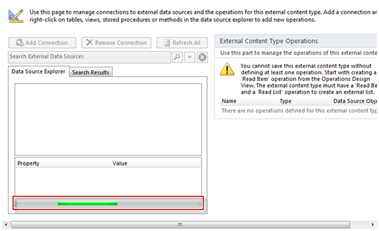
After a successful connection, the interface is as follows:

You must click on the table Trips, which is the action you choose to Create All Operations

Click on Next

The selected columns appear to show up SharePoint List:
-TripID: Mapt to check the Properties window and check Show Print Picker Identifier

-Destination: In the Properties window check Show Picker
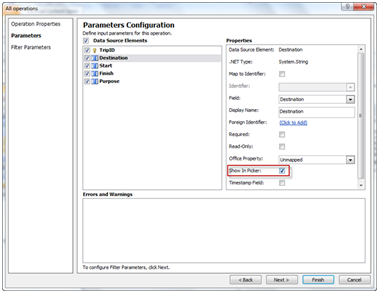
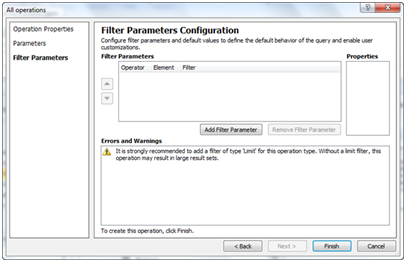
After the task to display the column you select Icon Creates List & Form as follows:

a dialog box appears; select Yes

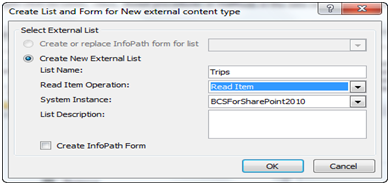
Back to the list site you choose:



Add user and you choose the permissions for that user

Back to Site | Press F5 to refresh page error following results:

You can Edit Item
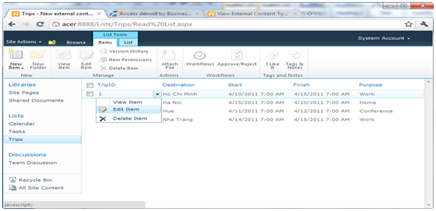
See the results in SQL Edit

For an in-depth understanding of SharePoint click on
You liked the article?
Like: 0
Vote for difficulty
Current difficulty (Avg): Medium

TekSlate is the best online training provider in delivering world-class IT skills to individuals and corporates from all parts of the globe. We are proven experts in accumulating every need of an IT skills upgrade aspirant and have delivered excellent services. We aim to bring you all the essentials to learn and master new technologies in the market with our articles, blogs, and videos. Build your career success with us, enhancing most in-demand skills in the market.