Viewing Scheduled Jobs in DataStage

Schedule
A job which is not compiled can’t be Schedule
Right-click a job ![]() add to Schedule à Set the time
add to Schedule à Set the time
To see Scheduled jobs
- Click on the Schedule symbol
- We can Schedule Multiple jobs at some time
- We can Reschedule, unschedule the jobs
Real-time
In Real-time, Scheduling will not be done in Director
Some Tools
- auto sys
- control M
- Cron TAB – utility in UNIX
If a job is found in this way
Job ![]() finished (see log)
finished (see log) ![]() finished with warnings
finished with warnings
Warning
For example:- when binding the input interface field “Dept no” to field “Dept no” converting a nullable source result; a fatal run-time error could occur; use a modified operator, so specify the value to which the null should be converted.
Message Handling
To eliminate Warnings in logs job ![]() Right-click
Right-click ![]() Add rule to messages Handle
Add rule to messages Handle ![]() Add rule
Add rule
Monitor
Tools ![]() New Monitor
New Monitor![]() Monitoring the job at stage level
Monitoring the job at stage level
when we are loading with less no. of records, Data set in not a good performance
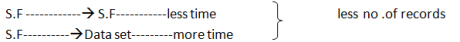
Batch Jobs
Executing Set of jobs in Sequence
Note:
- can control the order of execution of datastage jobs in no. of ways
- Batch Jobs
- JCL Scripting à job control language
- Job Sequencing
- M or Cron Tab
Inclined to build a profession as Datastage Developer? Then here is the blog post on, explore Datastage Training
Tools ![]() Batch
Batch![]() New
New ![]() Save as new Batch
Save as new Batch ![]() Browse and select 1 job
Browse and select 1 job ![]() Add job
Add job ![]() we can see JCL Scripting
we can see JCL Scripting ![]() Select 1 MCL Job
Select 1 MCL Job ![]() Add
Add
- 2 Jobs are running in a sequence
- Batch successfully compiled with no errors
 Unlock Jobs
Unlock Jobs
Q: How to about / terminate a Job while it is Running?
Job name status
Peek 1 Running ![]() while in running condition
while in running condition
Click on STOP (or) Unlock the jobs
Director
- Clean up resources
- The developer will Access the director
- Clean up resources to get enabled in director
- Administrator àprojects à enable job admin in director
Clean up resources
Job ![]() Clean up resources
Clean up resources ![]() PID
PID ![]() process In ’s show all
process In ’s show all ![]() Select
Select
Release all (or) In Command line
$ PS ![]() to list p id‘s
to list p id‘s
$ Kill cmd ![]() to unlock Jobs
to unlock Jobs
EX: $ kill peek 1
How to run a Job through the command line?
DS Job – run – project name- job name-parameter
If parameters are not there
DS job –run – project name – job name
For an in-depth understanding of DataStage click on
You liked the article?
Like : 0
Vote for difficulty
Current difficulty (Avg): Medium
Recommended Courses
1/6
About Author

Name
TekSlate is the best online training provider in delivering world-class IT skills to individuals and corporates from all parts of the globe. We are proven experts in accumulating every need of an IT skills upgrade aspirant and have delivered excellent services. We aim to bring you all the essentials to learn and master new technologies in the market with our articles, blogs, and videos. Build your career success with us, enhancing most in-demand skills in the market.
Stay Updated
Get stories of change makers and innovators from the startup ecosystem in your inbox