Result Base Search

In this lesson we are going to see how to create Result Base Search. Result base search will give the search results so the results whatever we are seeing in the page are just for display purpose we cannot select the resultant values like the way we select in Inline LOV or External LOV. Steps to create result base search page in oaf: Step1: Create Workspace, project , AM and create one page assign AM to the page give page title and window title. For example :- workspace name : ResultBaseSearch Project Name : ResultbasesearchPRJ package name : xxresultbasesearch.oracle.apps.po.resultbasesearchprj.webui AM name : ResultbasesearchAM AM Package name: xxresultbasesearch.oracle.apps.po.resultbasesearchprj.server Step2: Create new VO in respective BC4J, generally List of Values ends with VO and the example BC4J path is: Package (BC4J) : xxresultbasesearch.oracle.apps.po.inlineprj.server VO name : ResultBaseSearchVO Query in the VO is: SELECT PERSON_ID, FULL_NAME, DATE_OF_BIRTH, KNOWN_AS, NATIONALITY FROM PER_ALL_PEOPLE_F Step3: Attach VO to the AM Step4:- After creating VO and attaching it to AM, in this step create new region under main region and select the region style in property inspector as Query. It means we need to create a Query region under the main region.  After creating Query Region in main region select the Query Region property Inspector and in Property Inspector select Construction Mode as Result Base search as shown in the below figure
After creating Query Region in main region select the Query Region property Inspector and in Property Inspector select Construction Mode as Result Base search as shown in the below figure 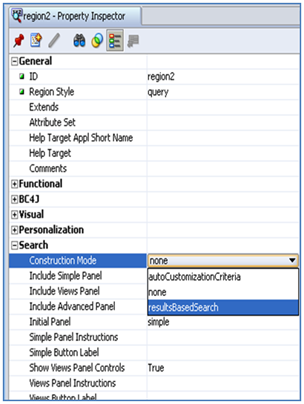 Now in the page structure select the Query region, right click on the Query region select New -> Region Using Wizard…
Now in the page structure select the Query region, right click on the Query region select New -> Region Using Wizard…  Select Proper Application Module in the first step of creating region as show in the below figure:
Select Proper Application Module in the first step of creating region as show in the below figure:  In step2 select the region style as Table as show in the below image:
In step2 select the region style as Table as show in the below image:  In step3 select the attributes of VO which you want to display in the output.
In step3 select the attributes of VO which you want to display in the output.  Finish the Region using wizard process. Step5:- Run the page and see the output, if we observe in the output the Query region creates automatically Go and Clear buttons.
Finish the Region using wizard process. Step5:- Run the page and see the output, if we observe in the output the Query region creates automatically Go and Clear buttons.  Click on GO button to see the resultant output as shown in the below picture:
Click on GO button to see the resultant output as shown in the below picture:  Check out our Popular Trainings Structure of OAF Advantages and Dis-Advantages of OAF Oracle RAC DBA Training in Hyderabad Creating First OAF Page in Project
Check out our Popular Trainings Structure of OAF Advantages and Dis-Advantages of OAF Oracle RAC DBA Training in Hyderabad Creating First OAF Page in Project
You liked the article?
Like : 0
Vote for difficulty
Current difficulty (Avg): Medium
Recommended Courses
1/15
About Author

Name
TekSlate is the best online training provider in delivering world-class IT skills to individuals and corporates from all parts of the globe. We are proven experts in accumulating every need of an IT skills upgrade aspirant and have delivered excellent services. We aim to bring you all the essentials to learn and master new technologies in the market with our articles, blogs, and videos. Build your career success with us, enhancing most in-demand skills in the market.
Stay Updated
Get stories of change makers and innovators from the startup ecosystem in your inbox