Importing and Exporting Objects in Informatica

Importing and Exporting Objects
Exporting repository objects
The repository objects such as mapping, session, workflows, etc. can be taken back up into a .xml file format.
Procedure
From repository, navigator window expands the mapping subfolder select the mapping, from repository menu click on export objects select the path to save an XML file. Click on save
Importing repository objects
Create a new folder, open the client designer activate the folder [right click, click on open]
From repository, menu click import object
Click on browser select and XML file select the XML file click ok
Click on next click import, click finish
Difference between normal load and Bulk load
Normal Loading
The session which is configured for normal load allows you to pass the data into the target viva "database Log" (redolog)
Since the records are entered into the database log, the integration service can perform a rollback on transaction errors.
As a result, the integration service can perform session recovery.
Since the records are passing to the target viva database log the integration service "increases the data loading time".
If you want to enrich your career and become a professional in Informatica, then visit Tekslate - a global online training platform: "Informatica Training" This course will help you to achieve excellence in this domain.
Bulk Loading
The session which is configured for bulk loading loads the high volumes of data into the target and increases session performances. When you configure the session with the bulk loading the integration service bypass the database log and enters the records into the target.
Since the integration service bypass the database log, it can't perform a rollback on transaction error.
As a result, the integration service can't perform the session recovery.
The integration service does not support bulk loading into index target table.
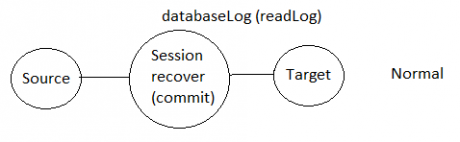
It loads record degrades

- Load records increase because the record loaded target directly.
Design a mapping which performs bulk wading into the target
Note
Don't create a primary key in the target database but however, you can primary in the target designer.
Procedure
Source definition tmp
target definition with the name tmp-BULK [from target menu select generate and execute primary and foreign key]
Create a mapping with the name m-Bulk-Load
Drop the source and target defination
From SQL connect the ports to target
Create the session with the name, double click the session
Select the mapping tab set the reader and writer connection with target Load type "BULK".
Click Apply, click ok
Repository menu click on save
You liked the article?
Like : 0
Vote for difficulty
Current difficulty (Avg): Medium
Recommended Courses
1/6
About Author

Name
TekSlate is the best online training provider in delivering world-class IT skills to individuals and corporates from all parts of the globe. We are proven experts in accumulating every need of an IT skills upgrade aspirant and have delivered excellent services. We aim to bring you all the essentials to learn and master new technologies in the market with our articles, blogs, and videos. Build your career success with us, enhancing most in-demand skills in the market.
Stay Updated
Get stories of change makers and innovators from the startup ecosystem in your inbox