High Availability VMware

High Availability VMware
In information technology, high availability refers to a system or component that is continuously operational for a desirably long length of time. Availability can be measured relative to "100% operational" or "never failing
-A widely-held but the difficult-to-achieve standard of availability for a system or product is known as "five 9s" (99.999 percent) availability.
-VMware High Availability (HA) provides easy to use, cost-effective high availability for applications running in virtual machines
-In the event of physical server failure, affected virtual machines are automatically restarted on other production servers with spare capacity
-In the case of operating system failure, VMware HA restarts the affected virtual machine on the same physical server. The combination of VMware HA and the other available features of the VMware vSphere platform provides organizations the ability to select and easily deliver the level of availability required for all of their important applications
Learn VMware by Tekslate - Fastest growing sector in the industry. Explore Online " VMware Training "and course is aligned with industry needs & developed by industry veterans.Tekslate will turn you into VMware Expert.
Benefits:
Minimize unplanned downtime and IT service disruption.
Eliminate the need for dedicated standby hardware and the installation of additional software.
Enable affordable uniform high availability across the entire virtualized IT environment.
Key Features of VMware HA :
-Scalable high availability across multiple physical servers.
-Automatic detection of server failures.
-Smart failover of virtual machines to servers with the best available resources (DRS).
-Automatic detection of operating system failures.
-Resource checks.
-Proactive monitoring and health checks
-Enhanced isolation address response
Prerequisites for VMware vSphere HA:-
All hosts must be licensed for VMware HA.
You need at least two hosts in the cluster
-All hosts need a unique hostname.
-All hosts need to be configured with static IP addresses. If you are using DHCP, you must ensure that the address for each host persists across reboots
-To ensure that any virtual machine can run on any host in the cluster, all hosts should have access to the same virtual machine networks and datastores. Similarly, virtual machines must be located on shared, not local, storage otherwise they cannot be failed over in the case of a host failure.
-For VM Monitoring to work, VMware tools must be installed.
-All hosts in a VMware HA cluster must have DNS configured so that the short hostname (without the domain suffix) of any host in the cluster can be resolved to the appropriate IP address from any other host in the cluster. Otherwise, the Configuring HA task could fail. If you add the host using the IP address, also enable reverse DNS lookup (the IP address should be resolvable to the short hostname).
-All the hosts in a cluster need to have a VMkernel port group enabled with vmotion service.



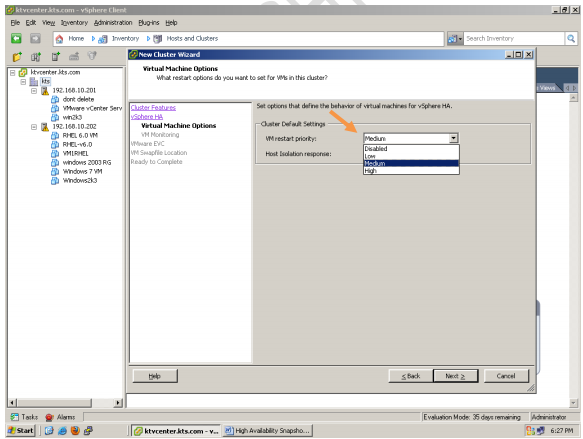




















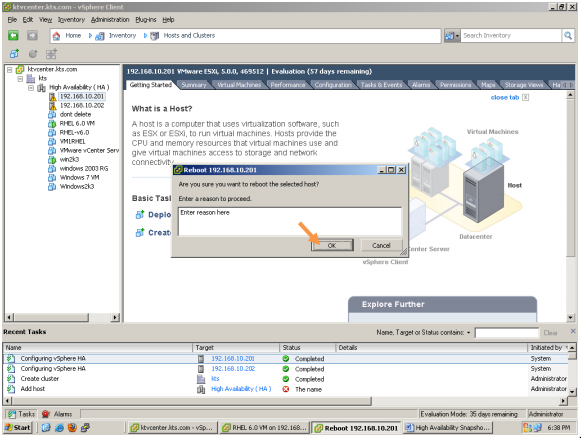





For an in-depth understanding of VMware click on:
You liked the article?
Like : 0
Vote for difficulty
Current difficulty (Avg): Medium
Recommended Courses
1/15
About Author

Name
TekSlate is the best online training provider in delivering world-class IT skills to individuals and corporates from all parts of the globe. We are proven experts in accumulating every need of an IT skills upgrade aspirant and have delivered excellent services. We aim to bring you all the essentials to learn and master new technologies in the market with our articles, blogs, and videos. Build your career success with us, enhancing most in-demand skills in the market.
Stay Updated
Get stories of change makers and innovators from the startup ecosystem in your inbox